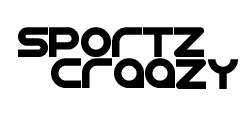Valorant Esports is touted as one of the best games in current Esports ecosystem and significantly it has gained wider popularity among ardent gamers. Considering the template based on which the game has been designed you might be spending hours after joining match after match.
Knowing the time a player should spent on particular game is important for any player so that they can stay productive in their game and work.
Investing time in video games which gives you excitement is perfectly fine and with the new feature introduced in Valorant you can wear playtime as a badge to showcase your experience.
In order to track total time on Valorant you can take help of external services so let’s reveal the details on how you can check total time on Valorant in detail?
- Start with login on Tracker.gg or any third party program through which you can check players stats.
- Then you need to login with your account details once you do that you need to select Valorant.
- After this the equation is pretty simple, you will have a look at all the statistics where you will witness system will gather all the staistics from your matches including your total playtime.
The first matches for Masters Reykjavík have been set! Find out who will be facing who in the first international competition of 2022! https://t.co/2nAKzDiUiY pic.twitter.com/clBHHhPaCd
— VALORANT Champions Tour (@ValorantEsports) April 2, 2022
There is one thing which we need to understand that the timing it will reflect after you follow all these procedures will not be an accurate one as system will not be able to count the time spent by user on the main menu while you are searching for the new match.
But it is a still a decent tool to figure out the estimated time you spent on Valorant which might come in handy in most cases accordingly you can balance your time on studies and gaming if you are playing the sport for fun.